

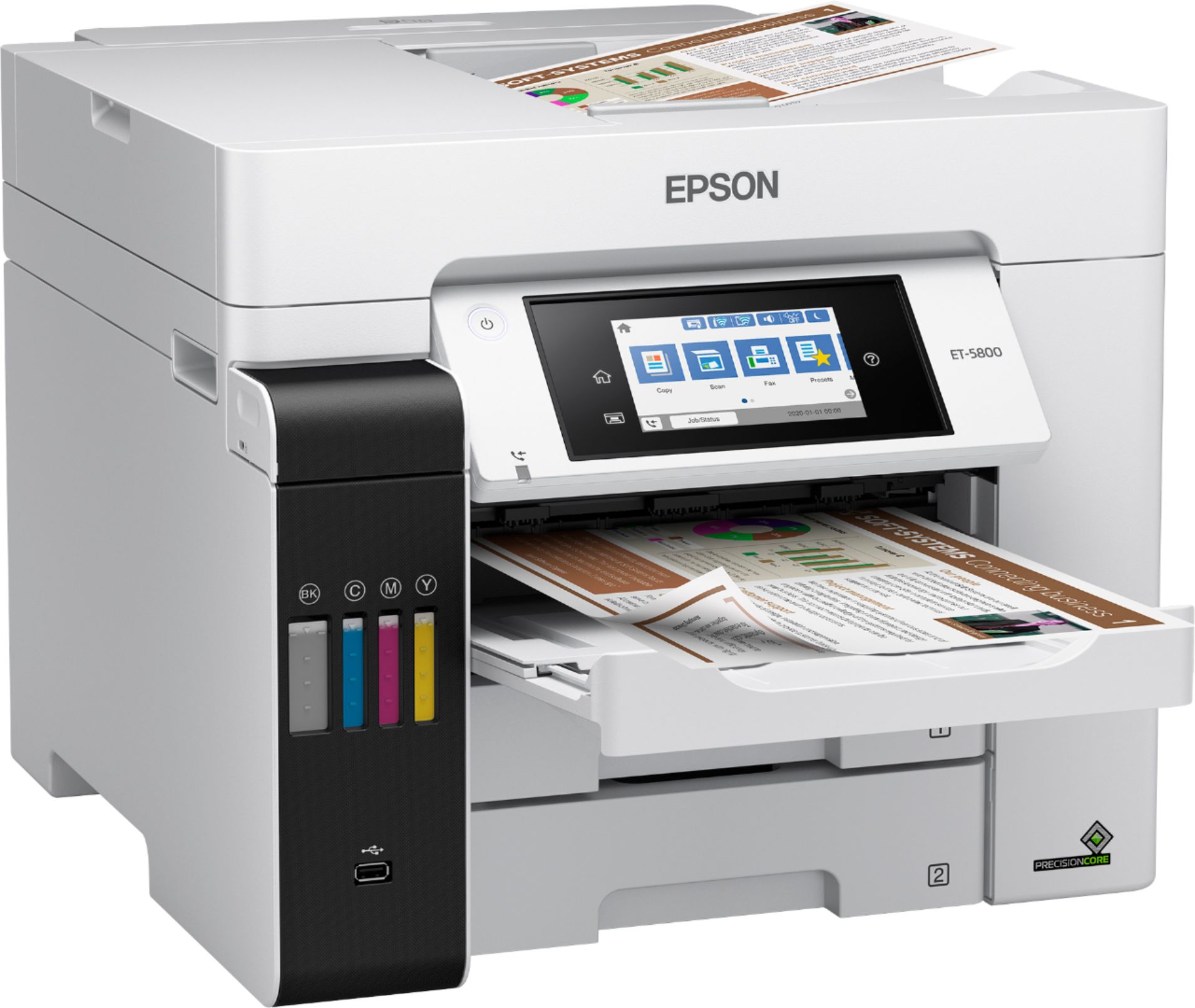

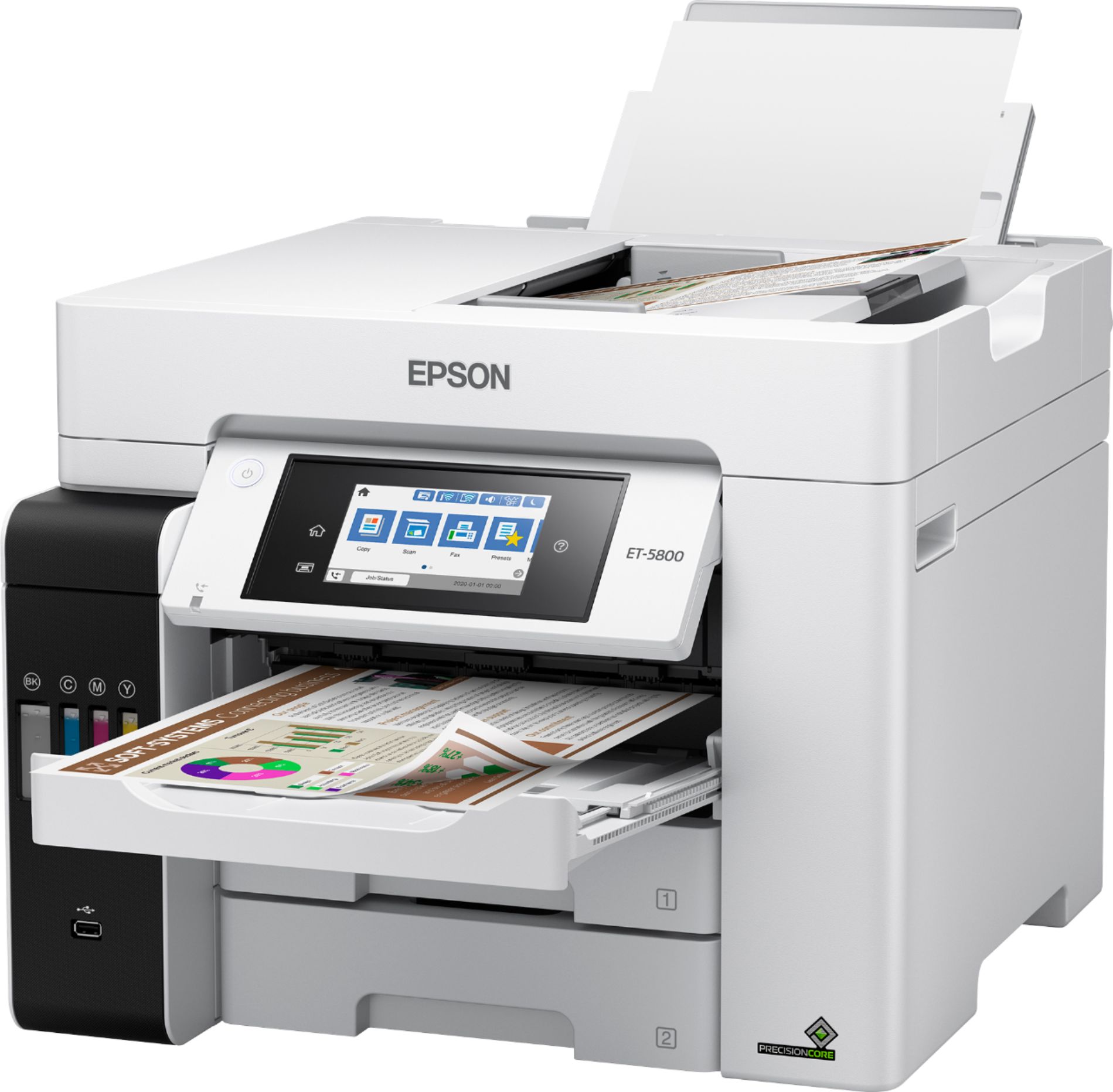
| Manufacturer | Epson |
|---|---|
| Brand | - |
| Item model number | ECOTANK PRO ET-5800 AIO |
| Color | White |
| Weight | 39.2 pounds |
| Height | 13.8 inches |
| Depth | 32.4 inches |
| Product Id | 46262 |
|---|---|
| User Reviews and Ratings |
4.8
(81 ratings)
4.8 out of 5 stars
|
| UPC | 010343954083 |
| # | Shop & Price | Reviews | User Ratings | Price |
|---|---|---|---|---|
| 1 |
Check on Amazon
Price:
Search
Visit
|
The 5800 is definitely our best printer ever, highly recommend, specially if you do a lot of printing.
Great Printer and easy to use with very affordable ink.
I love this printer , is fast and the print quality is great !
I have had this printer for almost a year. It will not take any paper thicker than 24 # including paper such as Epson matte presentation paper.(Thick paper is on). Periodically it decides there is no paper in the paper tray. After a couple of hours messing around, turning off, turning, on, removing paper, putting in new paper, it decides to work. Currently it loses the connection with my computer about every other day. The router is about 6 feet away. It also tells me I have no ink when the tanks are over 3/4 full. Again doing things like above, it will suddenly find the computer. I wanted this printer so bad and had my name on waiting lists at several different distributors and am so so disappointed. I have never been able to print from the back loader which is also disappointing. At one point it stopped printing and tech support had me do the power cleaning and it finally started to print again. I have printed just about 1500 copies in this year.
We bought this to replace and old Canon multifunction that we've had for years. Can't get anything to print from anywhere... tried PNP install, tried downloading specific driver package, nothing works. Going to return and try to find a new printer that "just works"
Loading reviews...
Products you might like
Loading related products...