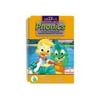
Key Features and Benefits: Lock down desktop Lock down desktop permissions and Group Policy Objects (GPOs) while the virtual applications still execute with centralized control of application permissions. Applications are delivered on demand Applications are delivered on demand to clients, improving the time it takes to recover users from desktop failures. Centralized, policy-based management Centralized, policy-based management - including deployment, patching, updating, and application termination - is intelligently managed for all types of users via policies and administered through a single console. Real-time application usage tracking Real-time application usage tracking makes it easy to determine how applications are or are not being used so customers can better manage license compliance. Software inventory management Software inventory management enables IT to better manage and control the software environment and reduce TCO. OS images are consolidated and stabilized OS images are consolidated and stabilized because applications are decoupled from the OS and delivered on demand. Virtualization enables applications to run as network services - without ever being installed - on demand Virtualization enables applications to run as network services - without ever being installed - on demand. Applications run reliably without conflicts, increasing user uptime, and accelerating deployments and OS migrations. Application compatibility conflicts and regression testing Application compatibility conflicts and regression testing are eliminated by isolating all key components of the application from the desktop. IT help desk call volume is dramatically reduced IT help desk call volume is dramatically reduced by eliminating application conflicts. Users have a more reliable desktop experience. Troubleshooting tools Troubleshooting tools pinpoint problems, and recover and repair PCs. Post-crash analysis provides intelligence that helps prevent future PC failures. Applications are universally available Applications are universally available to users in multiple client environments including desktops, laptops, and terminal servers, with a centrally managed infrastructure. Application management lifecycle is simplified and accelerated Application management lifecycle is simplified and accelerated; IT responsiveness and end-user uptime are significantly improved. Dynamic enterprise is created through a virtual IT environment Dynamic enterprise is created through a virtual IT environment where applications can be delivered and managed as on demand virtual services. End-users can get their applications from any licensed Windows desktop End-users can get their applications from any licensed Windows desktop, just as they would through a web page. IT can easily assign new computers IT can easily assign new computers since they can offer a generic image to all users. IT can easily replace hardware IT can easily replace hardware since applications and users are not bound to specific computers. Facilitates business continuity planning Facilitates business continuity planning by allowing users go to any computer on the network and instantly get to their own applications. Microsoft SoftGrid Application Virtualization Deploy software applications that are never installed and never require regression testing, yet follow users anywhere, on demand. Turn Windows applications into centrally managed virtual services that are delivered to any desktop or laptop client worldwide. Integrate and manage within Microsoft SMS. Microsoft Asset Inventory Service Reduce application management lifecycle TCO through advanced software inventory scanning and by translating inventory data for more than 430,000 titles into useful, admin-friendly information available on demand. Delivered as an easily administered, hosted service. Microsoft Advanced Group Policy Management Help IT take control of the desktop through effective change-management, versioning, and roll-backs via GPOs, and a robust role-based administration and delegation model. Microsoft Diagnostics and Recovery Toolset Quickly repair unbootable or locked-out systems, restore lost data, remove malware from infected systems while the system is safely offline using existing antivirus software, and diagnose system and network issues. Microsoft System Center Desktop Error Monitoring Proactively manage problems with applications and system components that crash or cause live PCs to hang with this enterprise-ready, scalable, and low-cost deployment solution for granular error filtering and alerting. Through agentless crash monitoring technology, it identifies the impact, probable cause and resolution for failures - making desktops more stable and reliable.
| Manufacturer | - |
|---|---|
| Brand | LeapFrog |
| Item model number | Lesson 3: Short Vowels O and E - A Day at Moss Lake |
| Color | Green |
| Weight | - |
| Height | - |
| Depth | - |
| Product Id | 1056221 |
|---|---|
| User Reviews and Ratings | 3 (1 ratings) 3 out of 5 stars |
| UPC | 708431300118 |
| # | Title | Reviews | User Ratings | Price |
|---|---|---|---|---|
| 1 |
Search on Amazon
Price:
Search
on
|
Search
on
|
||
| 2 |
LeapPad Phonics Book Lesson 3: Short Vowels O and E - A Day at Moss Lake - LeapFrog LeapPad Learning System box pack
Price:
$14.97
on
|
$14.97
on
|