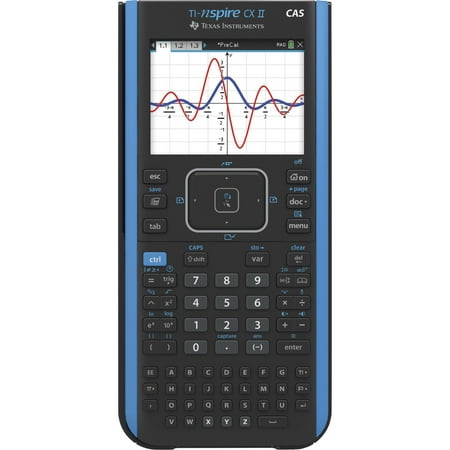
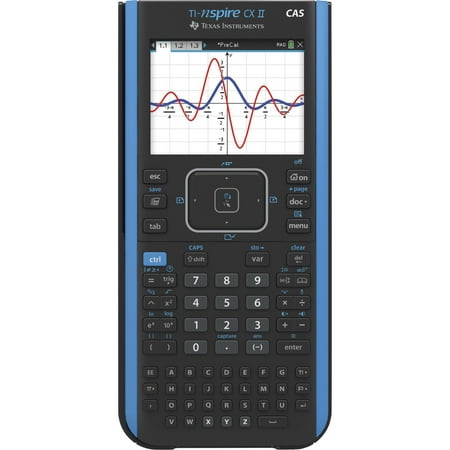

Last Updated: 2025-12-16 06:50:29
 Amazon
Amazon
 walmart
walmart
| Manufacturer | - |
|---|---|
| Brand | Texas Instruments |
| Item model number | CX II CAS |
| Color | Gray |
| Weight | - |
| Height | - |
| Depth | - |
| Product Id | 2866214 |
|---|---|
| User Reviews and Ratings |
4.6
(220 ratings)
4.6 out of 5 stars
|
| UPC | 033317208449 |
| # | Shop & Price | Reviews | User Ratings | Price |
|---|---|---|---|---|
| 1 |
Check on Amazon
Price:
Search
Visit
|
|||
| 2 |
Texas Instruments TI-Nspire CX II CAS Color Graphing Calculator with Student Software (PC/Mac), Blue
Reviews: 220
app.ratings:
(220)
Price:
$143.99
Visit
Reviews: 220
(4.6)
|
The calculator is brand new and out of the box and the battery will not charge above 0%.
Takes some getting used to if you're familiar with the 84. But the CAS is amazing. No CAS?- don't bother. Not worth it. One caution though: CAS is not permitted on ACT. Fine for SAT or AP calc.
I bought it for the geometric capabilities. I am impressed with the ability to draw shapes and transform them. It can calculate the area of the shape as well.
I really liked the price on this calculator. The shipping was fast, although I thought the package in which it was shipped was too thin. That might of caused a small scratch on the lower part of the screen. My son needed for school, so we decided to keep it anyway.
I got this calculator to perform vector calculus quickly and easily. As I already have a TI-89 Titainium, the CAS was nothing new and I was used to having symbolic integration and differentiation capabilities. This was like that, except better. The color screen and pretty print are nice features as well. The 3D graphing on here also beats the Titanium by a long shot. It is quick and useful. The only bad thing is you can only plot in Cartesian (x,y,z) coordinates. I'm sorry TI, but if someone knows how to plot 3D graphs/is working with them frequently, they are going to use the other coordinate systems as well. I am thoroughly disappointed by the lack of support for spherical and cylindrical coordinate systems in the 3d graph mode and integration/differentiation. I tried to talk to TI cares.... what a joke. Like applying for a job with them, their customer support is just as bad. No response and it's been a week. It is really not that difficult to add this feature and I've debated coding something myself but unfortunately TI has made a tremendous effort to lock out users and pander to standardized tests (makes sense). So I expect them to think of these things and add them. Any engineer there has dealt with these coordinate systems. Battery life is great, I carry this thing on me and over the past 3 weeks it is still at 75% with my high use. I have charged it for a little when it was plugged in for < 10 min but other than that it has been on its own. Layout/menu is nice, keyboard shortcuts take a while to get used to, but you can press crtl+[trig] to see a help menu that explains it. Also, vector calculus in the cartesian coordinate system is a breeze and thekeyboard makes entering and using vectors/variables a snap. I wish it was qwerty but then it wouldn't be allowed on a lot of tests, and the designated letters are a significant improvement over the letter/number + alpha key style way of typing. Overall I am mostly satsified and I feel that this product is a much better value than a $100 calculator (like a ti-84) that has pathetic hardware specs and probably costs $5 to build. I would recommend to a friend, especially if they do not have a TI-89 titanium already.
Loading reviews...
Products you might like