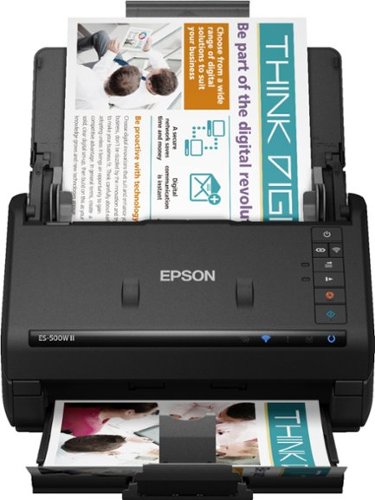
| Manufacturer | Epson |
|---|---|
| Brand | Epson |
| Item model number | B11B263201 |
| Color | Black |
| Weight | 8.1 pounds |
| Height | 6.9 inches |
| Depth | 9.2 inches |
| Product Id | 15126 |
|---|---|
| User Reviews and Ratings | 4.8 (77 ratings) 4.8 out of 5 stars |
| UPC | 010343960190 |
Organize your documents and quickly scan them with the ES-500W II Wireless Duplex Document Scanner from Epson. Featuring simplex scan speeds of 35 ppm and duplex scan speeds of 70 ipm, this reliable and easy-to-use scanner offers you a 50-sheet Auto Document Feeder, which allows you to breeze through stacks of documents of varying sizes. Intuitive Epson ScanSmart Software means you can easily preview, email, and upload your scans, and the included TWAIN driver ensures compatibility with most document management software.
50-sheet Auto Document Feeder easily accommodates multiple paper types and sizes in one batch Scans to smartphones, tablets, computers, and online cloud storage accounts from your desktop, smartphone, or tablet using the Epson Smart Panel mobile app Included TWAIN driver allows you to easily incorporate your data into most document management software Creates searchable PDFs and converts scanned documents to editable Word and Excel files Enables you to email or upload to popular storage services such as Dropbox, Evernote, Google Drive, and OneDrive Scans extra-long documents up to 240" 4000-page monthly duty cycle
| # | Title | Reviews | User Ratings | Price |
|---|---|---|---|---|
| 1 |
Search on Amazon
Price:
Search
on
|
Search
on
|
||
| 2 |
Epson Workforce ES-500W II Wireless Color Duplex Desktop Document Scanner for...
Price:
$230
on
|
$230
on
|
||
| 3 |
Epson WorkForce ES-500W II Wireless Color Duplex Document Scanner for PC & Mac
Price:
$230
on
|
$230
on
|
||
| 4 |
Epson ES-500W II Wireless Duplex Document Scanner (B11B263201)
Reviews: 60
Ratings:
(60)
Price:
$319.99
on
|
60 | (4.9) |
$319.99
on
|
| 5 |
Epson - WorkForce ES-500W II Wireless Duplex Desktop Document Scanner - Black
Reviews: 99
Ratings:
(99)
Price:
$319.99
on
|
99 | (4.9) |
$319.99
on
|
| 6 |
Epson WorkForce ES-500WII Wireless Duplex Desktop Document Scanner New
Price:
$379
on
|
$379
on
|
||
| 7 |
NEW Epson ES-500W II Wireless Duplex Document Scanner (B11B263201)
Price:
$399.99
on
|
$399.99
on
|
||
| 8 |
Epson ES-500W II Wireless Duplex Document Scanner (B11B263201)
Price:
$449.63
on
|
$449.63
on
|
[This review was collected as part of a promotion.] Scan up to 35 ppm/70 ipm with the fast Epson WorkForce ES-500W II wireless duplex document scanner with 50-sheet auto document feeder. You can use it for a home office or the comfort of your home. Good quality works with my Microsoft windows, easy to work with . Totally recommend.
This was simple to set up on all my devices and so quick to scan . Has made my work time so easy as a title agent get constant packets out for closing , back to lenders. Love it
Since I work from home for an agency, there are some things that I have to scan and get out to clients. It's sometimes a hassle to do that on my all-in-one printer, so having a separate document scanner helps. The WorkForce ES-500W II Wireless Duplex Desktop Document Scanner is convenient, quick, and was so easy to set up. I had it scanning in less than 5 minutes. The WiFi setup still isn't completed because there is an issue with communication between my computer & the Document Scanner since my computer is hardwired. But that's a network issue, not a WorkForce ES-500W II Wireless Duplex Desktop Document Scanner issue. I love that it's not bulky so it does not take up much space at all. The document feeder closes down so that you can keep dust or debris out of the feeder and keep your scanner running nice. I tried it out scanning some household papers that I wanted to get out of my file box and did so quickly without having to scan both sides of each separately. It gave me the option of saving either as a jpeg or pdf and if I wanted the document in color, greyscale, or black and white. “This is a review for the Epson DS-500W II Wireless Duplex Document Scanner that I received free of charge to do a beta test and review.”
This scanner is great! It produces high-quality scans of different types - I've used it for regular documents, greeting cards, photographs, and even to back up IDs & credit cards. There's a document feeder and a tray to catch the scanned items, both of them fold/slide away when not in use. The software is easy to use and has menus to dig further into the settings to do advanced customization. It can be used wired (with supplied USB-A cable) or wirelessly. I set up the wireless scanning with my phone & my MacBook - both were easy and straightforward. Scanning wirelessly is super-convenient, as it allowed me to keep the scanner on the other side of the room from my computer where I have more space for it. The scanning/transferring speed didn't seem any slower on my network than when it was plugged in directly. All in all, it's a great scanner - very fast, high quality, small footprint. Perfect for my home use-case. This is a review for the Epson DS-500W II Wireless Duplex Document Scanner that I received free of charge to do a beta test and review.
This scanner is great. It is small, lightning fast, excellent quality, and has wireless capabilities. The most important thing about this machine is its excellent quality of scan. It is exactly what I would expect from an epson product. It scans super fast and will scan both sides of the page in a single pass. Its speed certainly rivals commercial grade machines, and I would prefer this piece of equipment in my home or office over a big, bulky commercial machine. I was able to easily set up all the software, both on my desktop computer and my mobile device. I find the mobile app very easily, and it is very straightforward. I love using the mobile app with this device because of the simple interface, and the convenience of using my phone over a computer. The machine itself sits on about 12x7 inches of real estate on my desk, less than a piece of paper. When not in use, I keep it folded up to that size. To use I unfold the top loading tray and generally the output tray. This tray is nice to have but not necessary. If the output tray is not unfolded, the scanned pages will just end up on my desk. If it was close to the edge, it would be valuable so the paper doesn't scatter all over the floor. When it unfolds, it expands in both height, and length above the desk surfaces, but I don't find it to be very intrusive. Set up was pretty easy. I initially set it up using the USB connection and the PC software. After using it a little bit this way, I decided to connect it to my WiFi network. Once I connected it to my wifi network is when I really felt the versatility of the machine. I was able to install the software on an additional machine, and my phone, and could start scanning things to most any location that I could think of. The software allows scanning straight to a local drive, Google Drive, Evernote, Sharepoint, SugarSync, Email, FPT even another printer. I can also use mobile software to make the files accessible directly from my phone or iPad. I've seen similar models that don't have WiFi capabilities, and I think it is a huge mistake (at least for me) to not have a machine with these wifi capabilities. The ADF tray is large enough for most documents that I would ever deal with, and will adjust to allow much smaller single page items such as photos, receipts, and business cards. This scanner gets a big thumbs up from me, and a very large recommendation. I'm not sure what else I would even include in a scanner. The only thing I could think of would be to make it accessible from the internet, but I'm not sure why that would be necessary, because I would have to load the document locally anyway! This is a review for the Epson DS-530 II Color Document Scanner that I received free of charge to do a beta test and review.
Summary: I have set up and used so many scanners in my lifetime, but none this easy. This scanner was unpacked, installed, and scanning in less than 10 minutes. The longest thing that it took me to do was download the software package to my laptop. The instructions are very detailed, which made them super easy to follow. The application for my iPhone 12 Mini, was installed and connected to the scanner via wifi in less than a minute, same thing goes for my iPad 11 Pro, an Android phone, and an Apple MacBook Air. I did everything through wifi, instead of using the provided USB cord. During setup, there is a step that tells you to load a document into the scanner's auto-feed and push the scan button. I tried twice and got an error both times, but then a notification told me to open the application that was installed and do a test scan from the application. I did, and it scanned without a hiccup. Then, I proceeded to scan another document utilizing the double-sided/duplex feature of this WorkForce scanner. It was as easy as clicking the button that read, "Double-sided" versus "Single-sided". The application on my iPhone and iPad 11 Pro, was just as easy, if not easier to use to scan the same document. Pros: First and foremost, the setup and installation were simple. Even if I wasn't technically inclined, both processes could be followed by virtually anyone. Setting up the wireless was part of the original setup and installation process, and involved holding down a button until the blue wireless indicator light blinked. I wasn't required to enter any information about my wireless network, which was fantastic. There are guides on the back where you put the documents to be scanned on the auto-feeder. The auto-feeder holds 50 pages. Scanning is at 35 pages per minute, and it's quick. There is also a pullout piece in the front to catch the documents once scanned. The size of documents that this Epson Workforce ES-500W II scanner will scan is great, from pages as wide as A4 down to business cards. The duplex feature does not require you to turn the page over. It scans it just as fast as a single-sided page. The document scanner immediately worked with my Adobe software and my Microsoft Office 365, including my OneDrive. It actually let me log in to my Microsoft account to use my OneDrive to store my scanned documents, and it gave me the option to also save a copy on my local computer. The footprint is quite small, so it does not take up a lot of desktop space. This is great since I work from home, and my office space is limited. I used this with a Window's based computer/laptop, iOS on iPhone and iPad, Android phone and tablet, and a MacBook Air. You can scan wirelessly from many devices. It comes with all the needed software and utilities, available for download on the Epson website. The links are included with the instructions. This scanner is indeed a WorkForce. Cons: Although I am sure that one day I will find a feature that I wished this scanner had, at the moment, and after using it for several days, I cannot find anything wrong with it. It's fast, it's easy, and it does exactly what I want it to do. I highly recommend this scanner to anyone that scan's a lot, has a home-based business, works from home, or even if you work in an office away from home. It's a desktop scanner, but it's not heavy and you could carry it to the office if needed. It's also great for students, and those that like to scan all their receipts. This comes with software that will allow you to scan receipts, and the data is extracted from the form and put into your accounting software. Quicken and QuickBooks are both compatible. This is a review of the Epson DS-500W II Wireless Duplex Document Scanner that I received free of charge to do a beta test and review.
Epson is well-known for delivering high-quality, high-performance and innovative technologies in projectors, printers, scanners and more. They've also proven reliable for a standard of professional and reliable customer service. The Epson WorkForce ES-500W II Wireless Color Duplex Document Scanner is another example of Epson innovation and quality. I have to tell you, this is one heck of a scanner. This scanner is perfect for businesses small and large alike. The chore that scanning had always been in the days of flatbed scanners is no more. No more standing around and waiting, reopening the flatbed's lid, turning the pages, waiting for the scanner to span the entire page, and waiting for the image file to finish processing. Thankfully, now, it's a much simpler process. Now, it is simply a matter of stacking pages and pressing a button to let the machine do all the work. Epson has made it so easy and convenient. It is also suitable for use by individuals with heavy scanning needs. The ES-500 W II allows scanning a variety of documents, papers, types and sizes, whether you have one or multiple files to scan occasionally and even if you have files to scan every day. In fact, the Epson Workforce ES-500W II feeder might have been better named the “Work Horse.” Features are apt and plentiful. And, did I mention this thing scans quicker than a “New York minute” passes? Wow! A few of the noteworthy features include these important characteristics. * Full-color (color, grayscale and black and white) speedy scanning up to 35 pages per minute, dependent on DPI setting; * Scan documents at convenient, pre-set resolutions (Pre-set resolutions are 75, 100, 150, 200, 240, 300, 400, 600, and 1200 DPI.) Epson's scanning software features auto image adjustment, skew correction, dirt detection and more; * Auto-document feeder (holds up to 50 pages) scanning; * Duplex scanning for 2-sided documents; * Automatically skips scanning blank pages (when this setting is chosen among the software's settings); * Detects double-feeds; * Scans documents, pages, papers, photos, receipts, and more to searchable PDF format file saves; * Auto-detects document sizes and easily scans thin, standard and heavier weight papers having narrow widths such as receipt tapes, small/ wallet sized pictures, etc. and up to letter and legal sized pages approximately ~8.5 inches * Scans papers as narrow as 2 inches to approximately ~8.50 inches wide (or, roughly to nearly ~8.75 inches: moving alignment guides allow for widths up to an approximate maximum of ~8.75 inches) with single pages as long as * 234 inches long. [*This is not a typo, and you read that correctly: Allows a single overall length of up to a maximum two hundred thirty four (234) inches. However, I can think of no documents sized at this length.] * Scans conveniently to networked computer or to cloud service/ cloud storage accounts including the popular Dropbox, Google Drive, Evernote and some others; * Daily duty cycle permits scanning of a maximum 4,000 sheets; * Hardware and software are compatible with Windows 10 (32-bit or 64-bit), Windows 8.1 (32-bit or 64-bit), Windows 8 32-bit or 64-bit, Windows 7 32-bit or 64-bit; * Compatible for use with optional Epson Smart Panel app, allowing scanner control and operation with Apple iOS and Android devices; * Control brightness, contrast, automatically add enhancements, remove backgrounds and hole punch marks, unsharp mask, descreening, edge-fill, watermark and more with free * Epson Scan 2 software and/or use the Epson Smart Panel app with compatible Android and Apple iOS devices. * Energy Star qualified; and, * ROHS compliant. INTERNET CONNECTION REQUIRED FOR NECESSARY SOFTWARE DOWNLOADS. Obviously, scanning to any of the cloud account services like Google Drive, Evernote, DropBox and others, necessitates an internet connection, but users should be informed that this scanner's packaging does not include any disc(s) in the box containing the Epson software and driver files necessary to install and run your scanner on your computer. Therefore, users must have at least temporary access to the Internet in order to download the necessary software files, including scanner setup files, drivers, and utility applications. Don't sweat this. Epson makes it easy to quickly get everything you'll need. Just search for your model number (“ES-500W II”) at www.Epson.com, then, click the Downloads tab, and check the section titled Recommended for You for immediate access to your recommended downloads. Or, just follow this link to get what you need: https://epson.com/Support/Scanners/ES-Series/Epson-WorkForce-ES-500W-II/s/SPT_B11B263201. Software is compatible with Windows 10 32-bit, Windows 10 64-bit, Windows 8.1 32-bit, Windows 8.1 64-bit, Windows 8 32-bit, Windows 8 64-bit, Windows 7 32-bit, Windows 7 64-bit. Setup was simple enough, too. And, the software is very user-friendly, making the installation process easy and quick. It also makes setting it to automatically update super simple. Yes, please! It looks like Epson has just about thought of everything in this work horse of a scanner. SUGGESTION FOR IMPROVEMENT The only thing I noted which left room for improvement had to do with limited width. My only suggestion would have been to increase the scanner's capacity for larger (wider) paper sizes, so that it could as easily run and scan pages up to tabloid (11 x 17 inches) size. However, there are probably not a number of people who have needs for scanning pages wider than that of the current capacity. OPTIONAL, FREE EPSON SMART PANEL APP AVAILABLE FOR ANDROID AND IOS DEVICES As an alternative to operating your scanner from only your PC, you may also operate and control your scanner using the Epson Seiko Corporation app for mobile devices. To operate your Epson WorkForce ES-500W II Wireless Color Document Scanner using compatible Android or Apple iOS devices, just go to the Google Play Store or the Apple App Store and download the free and easy-to-use Epson Smart Panel app. Like all the other Epson software, this one is user-friendly and intuitive, too. PAPER SCANNING I tested the scanner using a plethora of paper types, weights and sizes, including papers with specialty finishes, such as matte and glossy finishes. I also tested a variety of receipts, most of which were originally printed onto thermal receipt tapes. I scanned newsprint pages, pages from magazines, pages taken from books, real and home-printed photos, auto-developed Polaroid pictures, tracing paper, cardstock, copy paper, cover and papers with a variety of weights, envelopes, printed invitations, postcards, notebook paper (3-hole type, non-perforated), and even a few laminated pages of paper. I was surprised not to encounter a single jam in all of these test scans. I didn't even have a bit of trouble when I scanned two-sided pages. To add to my surprise, when I had multiple pages in a stack of papers placed into the auto-document feeder, scans were effortless and trouble-free. Believe it or not I didn't experience one single instance in which multiple pages were mistakenly drawn into the scanner at the same time. POSITION DOCUMENTS FACE DOWN & TOP DOWN (or, headfirst). When using the ADF, position the first side or page of your document facing down, head first into the device. That is, with the document's first side's (or, page's) left, top corner positioned facing the rear of the scanner and parallel to the scanner's left side. MEASUREMENTS With both trays and both trays' tabs fully extended, this lightweight-but-heavy-duty scanner weighs just pounds (excluding the scanner's external power adapter and cord). However, this scanner still has a small form factor to make placement even in tight places possible. Nearest approximate measurements in the attached picture below. SUGGESTION FOR IMPROVEMENT The only thing I noted which left room for improvements had to do with its limited width. My only suggestion would have been to increase the scanner's capacity for larger (wider) paper sizes, so that it could as easily run and scan pages up to tabloid (11 x 17 inches) size. However, there are probably not a number of people who have needs for scanning pages wider than that of the current capacity. Disclaimer I received an Epson WorkForce ES-500W II Wireless Color Document Scanner for the express purposes of testing the device and software and in exchange for my review. My review describes my personal perceptions, opinions and experiences with the device, including its design's quality, features, hardware, software, operation and compatibility. Enjoyment of Epson products may be the only thing Mr. Shaquille O'Neal and I have in common (what with our humanity and gender aside), but Epson earns my top marks (and Shaq's, too, I'll bet).
I have been using a MFP with auto-document feeder for years. I finally decided to try this and it is great. Simple interface. VERY clear double sided scans. Happy I clicked "buy".
[This review was collected as part of a promotion.] I loved this scanner for its high quality, great features and scanning speed.It scans super fast,it has OCR and it scans both sides at the same time.Set up and software configuration is so easy and took me less than 30 minute.It can be connected to your computer via USB or WiFi.The paper feed is buttery smooth.With the help of this scanner I am able digitize all of my documents in no time.This scanner provides Effortless, lightning-fast results and the scans are very clearly readable just like the originals.It scan a stack of 50 pages at one time with ADF(automatic documents feeder),also can scan 35 page per minute for single side scanning and 70 image per minute for double side scanning.Touchscreen panel provide easy navigation.It can scan multiple size sheets and business cards at the same time.No matter what you are scanning from oddly-sized, wrinkled,poor quality originals but result are great and very clear. You can scan varity of documents-Business and ID card,receipt,photos,color and black & white documents.You can send your scanned documents directly to google drive, dropbox,one drive or Evernote ,This is a huge organizational benefit.You can set up specific profiles to send scaned document to a specific folder. Also, It can scans and create to searchable PDFs very quickly with It OCR ( Optical Character Recognition )and tries to smartly name the files.It can scan documents directly to PC, tablet and mobile phone,You just need to install Epson Smart Panel App on you Mobile or tablet (iOS or android devices).The mobile app is equally useful and quick.Before using this scanner I was using my All-in-one (Printer,scanner and fax) machine to scan my important documents but it was lots of time taking specially when you need to scan many documents,now with this scanner I don't need to scan one by one document also no need to flip the paper for both side scanning.. Overall I am very much pleased with machine. This product has really made my life so easier,it scan and organize documents so quickly. With this scanner now i can scan and organize all my medical and financial document,receipts,invoices,Id card and many other important documents very easily.This is a great product for small business as well as for personal use.I would highly recommend this !!
This Epson DS-500WII wireless deluxe scanner is so light weight and easy to use. Set up/download took less then 10 mins to do. This scanner is so convenient since it is wireless. I downloaded the Epson app on my phone and can access it from that. The top of the scanner flips up and that is where the documents go, the documents need to be face down when scanning . It has size adjusters on it, one on each side to do different side documents including cards. The bottom has the return tray that the documents go once scanned, it flips out and holds the nicely. This scanner has 7 buttons on the right side. Power, Wi-Fi connect button, Wi-Fi button, double feed detection skip button, slow mode button, stop button and start button. The double feed detection is so nice to have so you are not accidentally scanning the same document twice. To clear a jam on this scanner is super easy to do. You push the light gray button on the top left side of the body and it opens up the scanner. You remove the jam and it will start where it left off. This scanner is also nice because it a duplex feature and automatically scans both sides of a document with out you telling it to. It does not put the blank pages in the scan document. It omits those out on its own. When in the folder it scans to it counts how many pages were scanned which is a nice feature so you know none were missed. I absolutely love how compact this scanner is. It folds up nicely to save space. Saves tons of space on my work station when not in use. “This is a review for the Epson DS-500W II Wireless Duplex Document Scanner that I received free of charge to do a beta test and review.”