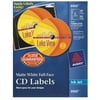
Full-face CD labels for inkjet printer. Covers 100% of the CD allowing more space for customized logos graphics and text. Easy-to-hold tabs secure label for Perfect centering every time. CD drive and players guarantee: label won't lift, peel off or wrinkle Customize with templates and designs at avery.com/print Guarantee is void if label is exposed to extreme temperatures or humidity
| Manufacturer | - |
|---|---|
| Brand | Avery |
| Item model number | 08960 |
| Color | White |
| Weight | - |
| Height | - |
| Depth | - |
| Product Id | 268429 |
|---|---|
| User Reviews and Ratings | 4.3 (106 ratings) 4.3 out of 5 stars |
| UPC | 072782089603 |
| # | Title | Reviews | User Ratings | Price |
|---|---|---|---|---|
| 1 |
Search on Amazon
Price:
Search
on
|
Search
on
|
||
| 2 |
Avery 8960 Labels, CD, Inkjet Matte, 40/Labels, 80/Inserts, White
Reviews: 106
Ratings:
(106)
Price:
$18.69
on
|
106 | (4.3) |
$18.69
on
|
Loved everything about the transaction--ease of ordering, how quickly it arrived, great price compared to others, and more!
I was a little scared to apply them to my DVDs because I didn't buy a special labeling tool, but I was able to do it by hand quite easily after the initial fear. Just take your time - put the DVD on a flat surface, peel up the label, line up the inner circle of the label to the DVD hole, and slowly lower the label onto the DVD, working form the inner circle first, then moving out to the edges, to avoid wrinkles. The printing template is awesome!!
I can trust that these labels will stick to my cd, no matter how many times I play one in my truck or how hot it gets, I have confidence that it will never come undone. Other products, the sticker has come off with heat, not this one. Thanks Avery
[This review was collected as part of a promotion.] Products carried by Avery for CDs (e.g., labels, jewel cases, "wallets") have become my go-to supplies. Although Avery-brand products are often more expensive than those of their competitors, their quality & dependability are top notch. Other brands have proven inconsistent in quality (often damaged in shipping). I maintain a personal library of several thousand compact discs, and virtually every CD produced within the past year carry Avery labels & are housed in jewel cases purchased from Avery (or through Staples).
I would prefer that Avery would return to offering product that combines a CD label with a Jewel Box label on the same page. Instead of 2 CD labels per page or 2 Jewel Box labels per page. It would be more cost effective for the consumer to combine the labels.
This is a good product but not great. The center hole of the Avery label is larger than the hole in the CD or DVD disc. Using a fixture that is meant to align the label using the center hole (IE: NEATO or Avery) will not center the label on the disc, so it is easy to have some of the label overhanging the outer edges of the disc. Avery's online printing system has home related templates but few for office use. For example, the picture shown on the front of the Avery packaging, which is attractive, cannot be found in their printing website. 3rd party label printing software would likely provide more office related options.
Difficult to remove from the backing sheet before applying to a CD/DVD.
I thought I could use them but I can't use them when I'm cutting a CD
Bought these recently and was very disappointed with them. There are tabs on both sides of the label that are supposed to tear off after the label has been placed. The tabs do not tear off evenly. They either leave a ridge that must be trimmed with a razor or they tear onto the surface of the label in an unsightly manner. Lots of excellent Avery products, but this particular model is the worst I have ever used.
All was going well until I applied the label to the disc and tried to tear off the two tabs. I was unsuccessful in over 25 CD's to get the tabs to separate cleanly. They either tore off part of the label or tore off only partially. I ended using an exacto knife to trim the labels, which only made things worse as I scratched the coating of the CD itself, in some cases making them unplayable. This was VERY disappointing.