



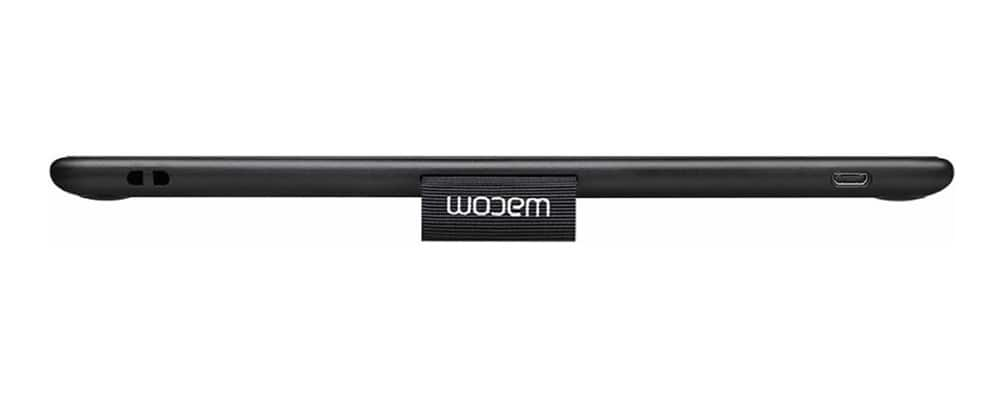
Last Updated: 2025-11-16 01:54:01
 Amazon
Amazon
 Walmart.com
Walmart.com
| Manufacturer | Wacom |
|---|---|
| Brand | Wacom |
| Item model number | PTH660 |
| Color | Black |
| Weight | 24.6 ounces |
| Height | 0.31 inches |
| Depth | 13.18 inches |
| Product Id | 43840 |
|---|---|
| User Reviews and Ratings |
4.7
(660 ratings)
4.7 out of 5 stars
|
| UPC | 753218988270 |
| # | Shop & Price | Reviews | User Ratings | Price |
|---|---|---|---|---|
| 1 |
Check on Amazon
Price:
Search
Visit
|
|||
| 2 |
Wacom Intuos Pro Digital Graphic Drawing Tablet for Mac or PC, Medium, (PTH660)
Reviews: 86
app.ratings:
(86)
Price:
$379.95
Visit
Reviews: 86
(4.8)
|
Having my own artistic business this is awesome. I think it may be hard with no background to any art systems and such. But if you are a quick learner with a clean slate this could be for you. It was what I needed. Two thumbs up. The sizing is good too, when buying and comparing that should be top of your list
Let me first say that this is my first ever digital graphic drawling tablet. The packaging that the Wacom Intuos Pro Digital Graphic Drawing Tablet is beautiful with various colorful birds perched on a tree. The contents inside are also packaged well too. There is a booklet included with diagrams of what is included and the website to download the necessary driver for this tablet to work. The driver downloaded without a hitch. As this being my first digital drawling tablet, I didn't know how to use this. There was no booklet included with the device. I did a little research and was able to watch a few videos online. I do wish there was at least a QR code that can be scanned on how to use this tablet. Once I had figured out how to use the drawling digital tablet, it was a lot of fun. I am still learning as I go and my daughter is wanting to also use this for drawling. She is quite creative and imaginative. There are a lot of settings to play with to get the adjustments you need for your on personal style and touch. There are eight side buttons on the drawling tablet and also you can change the settings from the app. The coolest feature that I really did is the digital pen holder! The holder unscrews to reveal 10 additional stylus tips! The removal of the tip in the pen is simple as there is a tiny pin size hole. Place the stylus pen tip in the hole and it comes out. *****I did receive this product complimentary in exchange for my honest opinion.*****
The Wacom Intuos Pro Digital Graphic Drawing Tablet for Mac or PC in Medium is amazing! I am new to digital art and am still trying to get my bearings and learn all the capabilities of this amazing tablet. I am an amateur artist and like to draw, sketch and paint for fun but like I said I have never had any prior experience with this type of tablet. I had no problem at all setting this up. The screen is a perfect size and really easy to draw an sketch on. The pen is unbelievable and very precise. This tablet had definitely peaked my interest in getting back into my art. I am really enjoying myself using this amazing tablet. I am already super impressed and have not even scratched the surface on all the capabilities, functions and features of this tablet. I look forward to delving deeper into it and getting back into my art.
Like it so far. Was a pain to setup and register. Large size but that is a good thing. The pen gets a little finicky sometimes, and the nibs wear quickly. The touch part can make it think you're touching it when you're not, but you can work around that. Makes digital art much faster to create. Very easy to use overall.
What a great device. Easy to connect, easy to use, was a little surprised, because I didn't truly understand it was not a 'tablet' with a screen built in to see what you did, but realize that was MY misunderstanding and confusion. Once I figured out how it worked, it's great and I love the functionality, the preciseness of the pen, the no lag, and interchangeable nibs. Great device!
Loading reviews...
Products you might like
Loading related products...